Please be aware that the VIN output from the VINocr API may need additional verification due to potential complications in the recognition and translation process. However, proofreading the extracted VIN will be significantly faster and easier than manually typing it character by character. Additionally, to maximize recognition speed, image size plays a crucial role.
Our system deducts one credit from your account balance for each XML or JSON result returned, regardless of the outcome. Therefore, please ensure your system has a mechanism in place to prevent sending the same image to the API service more than once.
This API uses multipart POST HTTP method. Ensure your POST is a multipart/form-data request. Five parameters and their values are available as follows.
| Parameter Name | Parameter | Value | Used in URL |
| API Key | accesscode | xxxxx-xxxxx-xxxxx-xxxxx | POST https://www.recognition.ws/vinocr/v2?accesscode=xxxxx-xxxxx-xxxxx-xxxxx&saveimage=TRUE |
| Input Image* | Image File* | JPG, JPEG, PNG, GIF, BMP | POST https://www.recognition.ws/vinocr/v2?acccesscode=xxxxx-xxxxx-xxxxx-xxxxx&saveimage=TRUE |
| Save Image** | saveimage** | TRUE or FALSE (default: FALSE) | POST https://www.recognition.ws/vinocr/v2?acccesscode=xxxxx-xxxxx-xxxxx-xxxxx&saveimage=TRUE |
| VIN Decode*** | vindecode*** | TRUE or FALSE (default: FALSE) | POST https://www.recognition.ws/vinocr/v2?acccesscode=xxxxx-xxxxx-xxxxx-xxxxx&saveimage=TRUE&vindecode=TRUE |
| Data Format**** | format**** | XML or JSON (default: XML) | POST https://www.recognition.ws/vinocr/v2?acccesscode=xxxxx-xxxxx-xxxxx-xxxxx&saveimage=TRUE&vindecode=TRUE&format=JSON |
<html>
<form enctype="multipart/form-data" action="https://www.recognition.ws/vinocr/v2?accesscode=xxxxx-xxxxx-xxxxx-xxxxxx&saveimage=FALSE&vindecode=FALSE"
method="POST">
Choose an image to process: <input name="anyName" type="file" />
<input type="submit" value="Go" />
</form>
</html>
VIN characters have to meet the specification of at least 25 pixels high characters. In general, OCR can decode characters lower than this requirement but not at the extremely high(99.8%) accuracies required.
| Input Image Specs | |
| Height of the VIN portion in an input image | 20 - 150 pixels |
| Width of the VIN portion in an input image | 80 - 400 pixels |
| Length of a VIN | 17 characters |
| Size of Input Image | < 2.0 MB |
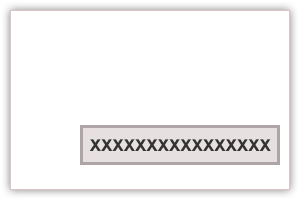
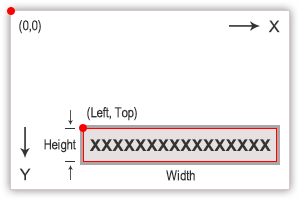
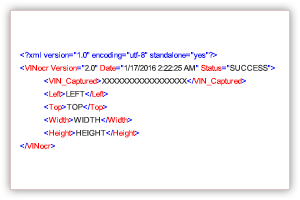
<?xml version="1.0" encoding="utf-8" standalone="yes"?>
<VINocr Version="2.0." Date="12/14/2015 3:23:58 PM" Status="SUCCESS">
<VIN_Captured>XXXXXXXXXXXXXXXXX</VIN_Captured>
<Left>299</Left>
<Top>429</Top>
<Width>450</Width>
<Height>42</Height>
</VINocr>
{
"service": "vinocr",
"version": "2.0",
"date": "3/7/2021 3:53:26 PM",
"status": "SUCCESS",
"vin_captured": "XXXXXXXXXXXXXXXXX",
"left": 299.0,
"top": 429.0,
"width": 450.0,
"height": 42.0
}
<?xml version="1.0" encoding="utf-8" standalone="yes"?>
<VINocr Version="2.0" Date="8/14/2020 10:13:32 AM" Status="SUCCESS">
<VIN_Captured>XXXXXXXXXXXXXXXXX</VIN_Captured>
<VINdecode Status="SUCCESS">
<Make>Audi</Make>
<Model>A4</Model>
<Year>2010</Year>
</VINdecode>
<Left>299</Left>
<Top>429</Top>
<Width>450</Width>
<Height>42</Height>
</VINocr>
{
"service": "vinocr",
"version": "2.0",
"date": "3/7/2021 3:53:26 PM",
"status": "SUCCESS",
"vin_captured": "XXXXXXXXXXXXXXXXX",
"vindecode": {
"status": "SUCCESS",
"make": "Audi",
"model": "A4",
"year": 2010
},
"left": 299.0,
"top": 429.0,
"width": 450.0,
"height": 42.0
}
| Error Code (Key) | Description (Value) |
| 0 | Database Errors. |
| 23 | Insufficient balance for Recognition. |
| 25 | No image has been uploaded. |
| 26 | Recognition failed. |
| 27 | Unknown error(s) occured. |
| 29 | One or more required parameters missing. |
// XML
<?xml version="1.0" encoding="utf-8" standalone="yes"?>
<VINocr version="2.0" Date="5/28/2015 1:39:10 PM" Status="FAILED">
<Message Key="0" Value="Database Errors." />
</VINocr>
// Json
{
"service": "vinocr",
"version": "2.0",
"date": "03/08/21 3:23:27 PM",
"status": "FAILED",
"message_key": 0,
"message": "Database Errors."
}
| Error Code (Key) | Description (Value) |
| 0 | Database Errors. |
| 2 | Valid VIN number. However, no data available for it at this moment. |
| 3 | Invalid VIN number: This VIN number did not pass checksum test |
| 4 | A valid VIN number must be exactly 17 digits. |
| 5 | Invalid VIN number: This VIN number contains invalid letters: I, O or Q. |
| 7 | Invalid VIN number: The last 4 digits of a VIN number must be numeric.. |
| 14 | Invalid VIN number: The 10th digit of a VIN number cannot be letter U, letter Z or number 0. |
| 16 | A VIN can only contain alphanumeric characters. |
// XML
<?xml version="1.0" encoding="utf-8" standalone="yes"?>
<VINocr version="2.0" Date="9/24/2020 1:43:16 AM" Status="SUCCESS">
<VIN_Captured>1FTRF02W24KXXXXXX</VIN_Captured>
<VINdecode>
<Message Key="3" Value="Invalid VIN number: This VIN number did not pass checksum test." />
</VINdecode>
<Left>40</Left>
<Top>60</Top>
<Width>195</Width>
<Height>45</Height>
</VINocr>
// Json
{
"service": "vinocr",
"version": "2.0",
"date": "03/08/21 3:23:27 PM",
"status": "SUCCESS",
"vin_captured": "1FTRF02W24KXXXXXX<",
"vindecode": {
"status": "FAILED",
"message_key": 3,
"message": "Invalid VIN number: This VIN number did not pass checksum test."
},
"left": 40.0,
"top": 60.0,
"width": 195.0,
"height": 45.0
}
<html>
<head></head>
<body>
<form id = "form">
<label>Please submit an image containing a VIN code:<input type = "file" id = "input"></label>
<br>
<a href="javascript: fetchResponseXml()"> Submit (XML Output) </a>
<br>
<a href="javascript: fetchResponseJson()"> Submit (Json Output) </a>
</form>
<pre id = "p1"></pre>
</body>
<script>
const form = document.getElementById("form")
const out = document.getElementById("p1")
// JavaScript XML
async function fetchResponseXml() {
console.log("XML")
const url = "https://www.recognition.ws/vinocr/v2?accesscode=YOUR_ACCESS_CODE&vindecode=TRUE"
var imgInput = document.getElementById("input")
var img = imgInput.files[0]
var formData = new FormData();
formData.append('file', img)
var parser = new DOMParser();
var xmlHttp = new XMLHttpRequest();
xmlHttp.open("POST", url, false);
xmlHttp.send(formData);
var xmlResponse = parser.parseFromString(xmlHttp.responseText, "text/xml");
var text = "";
var children = xmlResponse.documentElement.children;
for (var i = 0; i < children.length; i++) {
text += children[i].nodeName + ": " + children[i].textContent + "\n"
}
out.textContent = text;
}
// JavaScript Json
async function fetchResponseJson() {
console.log("JSON")
const url = "https://www.recognition.ws/vinocr/v2?accesscode=YOUR_ACCESS_CODE&vindecode=TRUE&format=JSON"
var imgInput = document.getElementById("input")
var img = imgInput.files[0]
var formData = new FormData();
formData.append('file', img)
var xHttp = new XMLHttpRequest();
xHttp.open("POST", url, false);
xHttp.send(formData);
var jsonResponse = JSON.parse(xHttp.responseText)
var text = "";
for (let childProperty in jsonResponse) {
let childValue = jsonResponse[childProperty];
if (typeof childValue === 'object') {
text += childProperty + ": \n"
for (let nestedChildProperty in childValue) {
let nestedChildValue = childValue[nestedChildProperty]
text += "\t" + nestedChildProperty + ": " + nestedChildValue + "\n";
}
} else {
text += childProperty + ": " + childValue + "\n";
}
}
out.textContent = text;
}
</script>
</html>
Python(JavaScript, C#, Java, Swift)
### Python XML
import xml.etree.ElementTree as ET
import requests
url = "https://www.recognition.ws/vinocr/v2?accesscode=YOUR_ACCESS_CODE&vindecode=TRUE"
path = "YOUR_IMAGE_PATH"
with open(path, 'rb') as img:
imgName = os.path.basename(path)
images = {'image': (imgName, img)}
with requests.Session() as s:
r = s.post(url, files = images)
xml = ET.fromstring(r.text)
output = "VIN Captured: " + xml[0].text
print(output)
### Python Json
import requests
import json
import os
url = "https://www.recognition.ws/vinocr/v2?accesscode=YOUR_ACCESS_CODE&vindecode=TRUE&format=JSON"
path = "YOUR_IMAGE_PATH"
with open(path, 'rb') as img:
imgName = os.path.basename(path)
images = {'image': (imgName, img)}
with requests.Session() as s:
r = s.post(url, files = images)
result = r.json()
for attribute, value in result.items():
print(attribute, ":", value)
C#(JavaScript, Python, Java, Swift)
// C# XML
using System;
using System.IO;
using System.Net;
using System.Xml.Linq;
static void Main(string[] args)
{
String url = "https://www.recognition.ws/vinocr/v2?accesscode=YOUR_ACCESS_CODE&vindecode=TRUE";
String imagePath = "YOUR_IMAGE_PATH";
WebClient client = new WebClient();
byte[] response = client.UploadFile(url, imagePath);
String responseString = client.Encoding.GetString(response);
XElement root = XElement.Parse(responseString);
// Iterating for "VIN_Captured" item in the root tag.
var el = root.Elements("VIN_Captured");
Console.WriteLine("VIN Captured: " + (string) el.Value);
IEnumerable<XElement> test =
from el in root.Elements("VIN_Captured")
where (string) el.Value != null
select el;
foreach (XElement el in test)
Console.WriteLine("VIN captured: " + (string)el.Value);
}
// C# Json
using System;
using System.IO;
using System.Net;
using System.Net.Http;
using System.Xml;
using Newtonsoft.Json.Linq;
static void Main(string[] args)
{
String url = "https://www.recognition.ws/vinocr/v2?accesscode=YOUR_ACCESS_CODE&vindecode=TRUE&format=JSON";
String imagePath = "YOUR_IMAGE_PATH";
WebClient client = new WebClient();
byte[] response = client.UploadFile(url, imagePath);
String responseString = client.Encoding.UTF8.GetString(response);
Console.WriteLine("\nJSON Output (Parsed): \n");
JObject jsonResponse = JObject.Parse(responseString);
foreach (var node in jsonResponse)
{
Console.WriteLine(node.Key + ": " + node.Value);
}
}
Java(JavaScript, Python, C#, Swift)
// Java XML
...
import java.net.HttpURLConnection;
import java.net.URL;
public static void main( String[] args )
{
URL url;
String response = "";
try {
url = new URL("https://www.recognition.ws/vinocr/v2?accesscode=YOUR_ACCESS_CODE&vindecode=TRUE");
final HttpURLConnection con = (HttpURLConnection) url.openConnection();
final String imagePath = "YOUR_IMAGE_PATH";
postImage(con, imagePath);
BufferedReader br = new BufferedReader(new InputStreamReader(con.getInputStream()));
StringBuilder sb = new StringBuilder();
while ((response = br.readLine()) != null) {
sb.append(response);
}
response = sb.toString();
System.out.println(response);
con.disconnect();
} catch (MalformedURLException e) {
e.printStackTrace();
} catch (IOException e) {
e.printStackTrace();
}
}
// Java Json
...
import java.net.HttpURLConnection;
import java.net.URL;
public static void main( String[] args )
{
URL url;
String response = "";
try {
url = new URL("https://www.recognition.ws/vinocr/v2?accesscode=YOUR_ACCESS_CODE&vindecode=TRUE&format=JSON");
final HttpURLConnection con = (HttpURLConnection) url.openConnection();
final String imagePath = "YOUR_IMAGE_PATH";
postImage(con, imagePath);
BufferedReader br = new BufferedReader(new InputStreamReader(con.getInputStream()));
StringBuilder sb = new StringBuilder();
while ((response = br.readLine()) != null) {
sb.append(response);
}
response = sb.toString();
System.out.println(response);
con.disconnect();
} catch (MalformedURLException e) {
e.printStackTrace();
} catch (IOException e) {
e.printStackTrace();
}
}
/////////////////////////////////////////////////////////////////
/// function postImage(HttpURLConnection con, String filePath) //
////////////////////////////////////////////////////////////////
public static void postImage(HttpURLConnection con, String filePath) {
String charSet = "UTF-8";
File binaryFile = new File(filePath);
String boundary = "--";
String CRLF = "\r\n";
try {
con.setDoInput(true);
con.setDoOutput(true);
con.setRequestMethod("POST");
con.setRequestProperty("Content-Type", "multipart/form-data; boundary=" + boundary);
OutputStream output = con.getOutputStream();
PrintWriter pw = new PrintWriter(new OutputStreamWriter(output, charSet));
pw.append("--" + boundary).append(CRLF);
pw.append("Content-Disposition: form-data; name \"file\"; filename=\"" + binaryFile.getName() + "\"").append(CRLF);
pw.append("Content-Type: image/gif").append(CRLF);
pw.append(CRLF).flush();
Files.copy(binaryFile.toPath(), output);
output.flush();
pw.append(CRLF).append("--" + boundary + "--").flush();
pw.close();
output.close();
} catch (Exception e) {
e.printStackTrace();
}
}
Swift(JavaScript, Python, C#, Java)
// Swift XML
import UIKit
let url = URL(string: "https://www.recognition.ws/vinocr/v2?accesscode=YOUR_ACCESS_CODE&vindecode=TRUE")
let boundary = UUID().uuidString
let session = URLSession.shared
var urlRequest = URLRequest(url: url!)
urlRequest.httpMethod = "POST"
urlRequest.setValue("multipart/form-data; boundary=\(boundary)", forHTTPHeaderField: "Content-Type")
let fileName = "YOUR_IMAGE_FILE_NAME" // optional
var img = UIImage(named: fileName)!
var data = Data()
data.append("\r\n--\(boundary)\r\n".data(using: .utf8)!)
data.append("Content-Disposition: form-data; filename=\"\(fileName)\"\r\n".data(using: .utf8)!)
data.append("Content-Type: image/png\r\n\r\n".data(using: .utf8)!)
data.append(img.pngData()!)
data.append("\r\n--\(boundary)--\r\n".data(using: .utf8)!)
session.uploadTask(with: urlRequest, from: data, completionHandler: {responseData, response, error in
if (error != nil) {
print("error occurred")
}
if let responseString = String(data: responseData!, encoding: .utf8) {
print("uploaded: \(responseString)")
} else {
print("error occurred")
}
}).resume()
// Swift Json
import UIKit
let url = URL(string: "https://www.recognition.ws/vinocr/v2?accesscode=YOUR_ACCESS_CODE&vindecode=TRUE&format=JSON")
let boundary = UUID().uuidString
let session = URLSession.shared
var urlRequest = URLRequest(url: url!)
urlRequest.httpMethod = "POST"
urlRequest.setValue("multipart/form-data; boundary=\(boundary)", forHTTPHeaderField: "Content-Type")
let fileName = "YOUR_IMAGE_FILE_NAME" // optional
var img = UIImage(named: fileName)!
var data = Data()
data.append("\r\n--\(boundary)\r\n".data(using: .utf8)!)
data.append("Content-Disposition: form-data; filename=\"\(fileName)\"\r\n".data(using: .utf8)!)
data.append("Content-Type: image/png\r\n\r\n".data(using: .utf8)!)
data.append(img.pngData()!)
data.append("\r\n--\(boundary)--\r\n".data(using: .utf8)!)
session.uploadTask(with: urlRequest, from: data, completionHandler: {responseData, response, error in
if (error != nil) {
print("error occurred")
}
if let responseString = String(data: responseData!, encoding: .utf8) {
print("uploaded: \(responseString)")
} else {
print("error occurred")
}
}).resume()