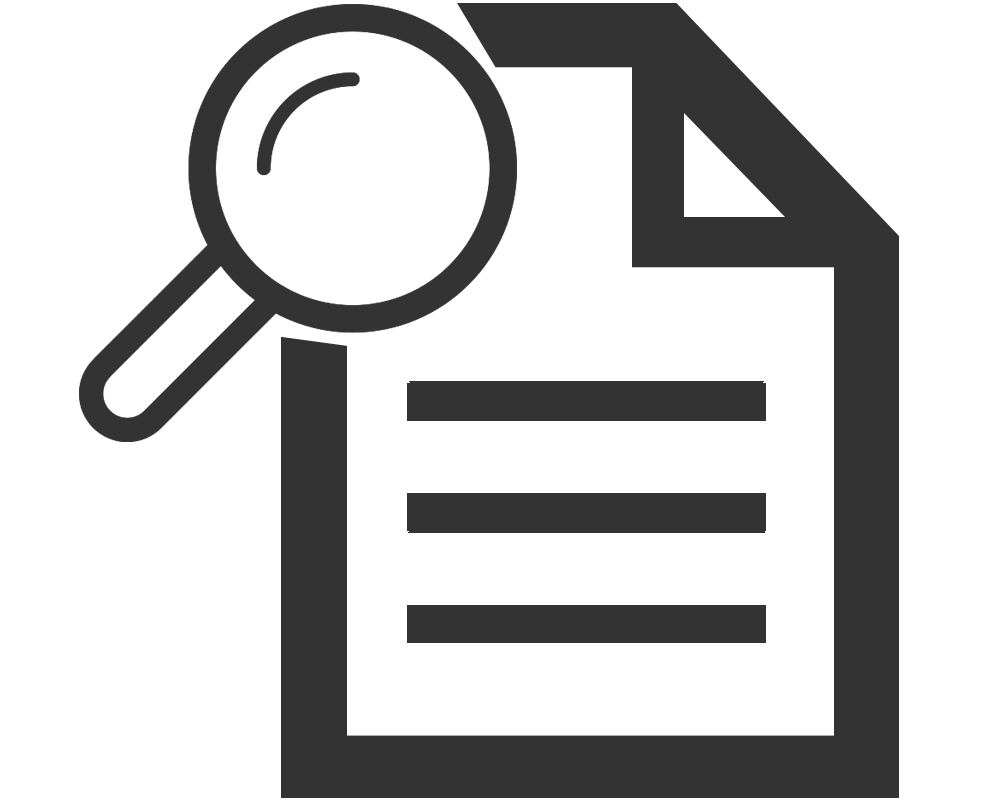
Our VINocr API 2.0, powered by TensorFlow 2.X and YOLO V4, offers advanced deep-learning OCR technology to help clients swiftly and accurately capture VINs from labels, receipts, invoices, documents, and more.
While VINs can be captured through barcode scanning, QR-code scanning, or manual entry, they are often printed on paper. Our VINocr API is specifically designed to simplify and streamline the process of automatically capturing these printed VINs, reducing the challenges commonly associated with this task.
OCR stands for optical character recognition. Our VINocr technology specializes in extracting VINs from images and converting them into editable VIN strings. While many OCR applications are available, they often require local installation and can be costly, and most are not specifically designed for VIN extraction like VINocr is.
Our system eliminates the need for pre-upload image optimization by performing automatic preprocessing. It reduces background noise and adjusts resolution before the image is processed by the OCR engine.
Like any OCR tool, our system may struggle with very small text fonts or high background noise, such as complex backgrounds. However, if you believe your image is of sufficient quality, you can help us enhance our service by sending us your images. We continually seek real-world examples to refine our technology.
Please be aware that the extracted VIN might need additional verification due to potential complications during recognition. Nonetheless, proofreading the extracted VIN will be significantly faster and easier than manually typing it character by character.
Our deep-learning VINocr API works reasonably well on still pictures. It has never been tested on videos.
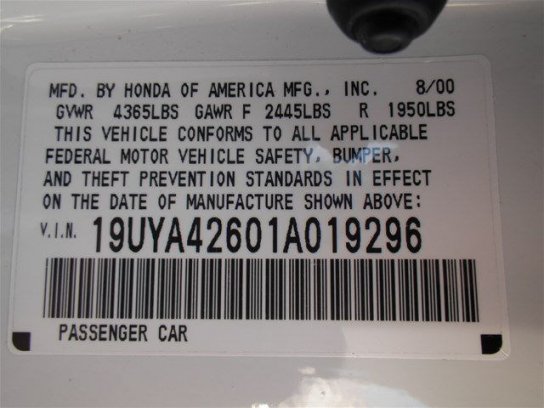

<VINocr>
<VIN>19UYA42601A019296</VIN>
<Left>54</Left>
<Top>289</Top>
<Width>445</Width>
<Height>22</Height>
</VINocr>
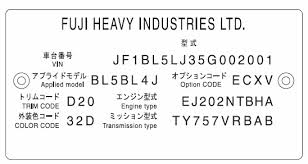
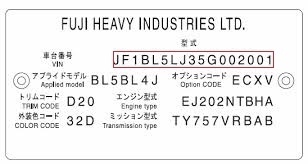
<VINocr>
<VIN>JF1BL5LJ35G002001</VIN>
<Left>113</Left>
<Top>54</Top>
<Width>158</Width>
<Height>11</Height>
</VINocr>
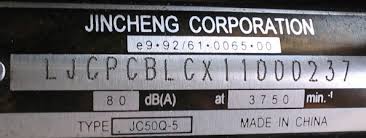

<VINocr>
<VIN>LJCPCBLCX11000237</VIN>
<Left>45</Left>
<Top>57</Top>
<Width>305</Width>
<Height>25</Height>
</VINocr>
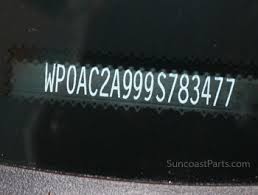
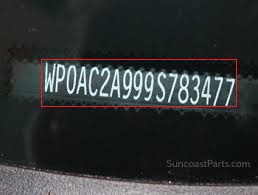
<VINocr>
<VIN>WP0AC2A999S783477</VIN>
<Left>45</Left>
<Top>61</Top>
<Width>190</Width>
<Height>46</Height>
</VINocr>